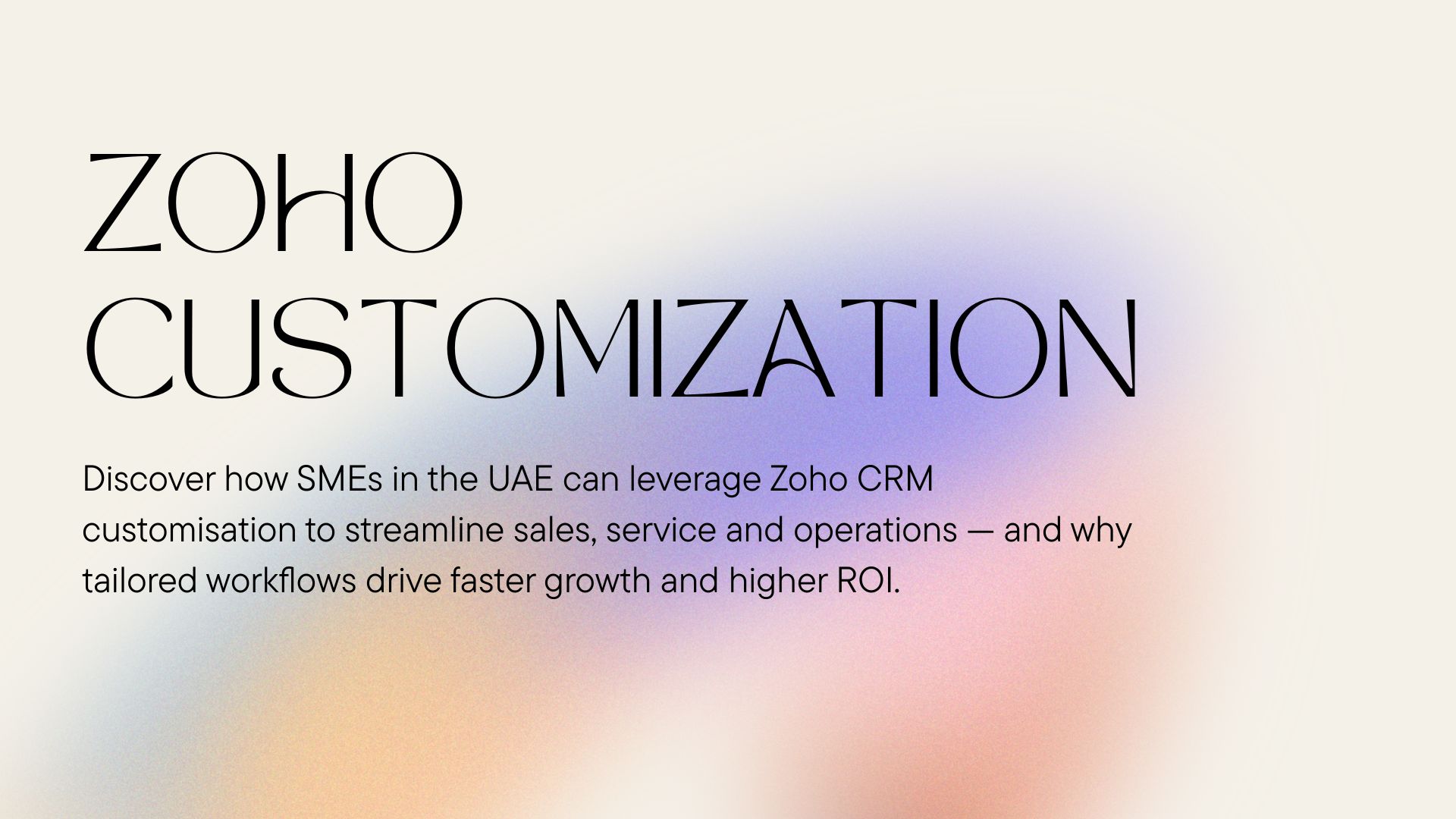Discover how SMEs in the UAE can leverage Zoho CRM customisation to streamline sales, service and operations — and why tailored workflows drive faster growth and higher ROI.
Small and mid-sized enterprises (SMEs) in the UAE often struggle to break free from legacy systems, fragmented spreadsheets and disjointed tools. They lose time re-entering data, fail to gain real-time insights and often see leads slip through the cracks. What many don’t realise is that the right customer-relationship-management (CRM) system, customised to their unique processes, can become the engine of growth. With Zoho CRM, UAE-based businesses gain a flexible platform that can be tailored end-to-end—sales, service, marketing and beyond—to align with local needs, VAT compliance and fast-growing operations.
Why Customisation Matters for UAE SMEs
Off-the-shelf CRM solutions rarely fit exactly. For UAE SMEs, the key advantages of customisation include:
- Aligned workflows. Whether you’re in real estate, services or distribution, your sales cycles differ. Custom modules, fields and pipelines make the system reflect your business rather than forcing your process to fit.
- Local compliance and context. From UAE VAT regulations to multi-entity operations in Dubai, Abu Dhabi and Sharjah, a customised CRM ensures you’re compliant and operationally agile.
- Unified data for smarter decisions. A tailored CRM centralises leads, contacts and deals. It replaces spreadsheets and disjointed tools with one cohesive system, offering clarity and enabling analytics that drive growth.
- Faster user adoption. When the CRM mirrors how your sales team works—rather than forcing change—adoption rates increase, user resistance decreases, and your team starts closing rather than managing systems.
Key Customisation Areas to Focus On
When implementing Zoho CRM for SMEs in the UAE, you’ll want to prioritise these customisation elements:
- Lead capture & qualification rules. Automate lead assignment and scoring based on territory, time zone, language or source (e.g., Dubai vs Sharjah, Arabic vs English leads).
- Deal-stage automation. Tailor pipeline stages to your industry (e.g., “Document Submitted” → “DM Approval” → “Contract Signed” for real-estate firms). Use blueprints to enforce processes.
- VAT and multi-currency modules. Ensure module fields are customised for regional tax codes, multi-currency deals and consolidation across GCC units.
- Integrated communication channels. Custom fields and workflows let your team engage via WhatsApp, SMS, email and social from within the CRM—streamlining follow-ups and capturing data centrally.
- Tailored dashboards and reports. Build dashboards that matter to you—like “Leads by Source UAE”, “Deals Closed This Week Dubai”, or “Agent Commission by Project” to drive actionable insights.
Impact on Growth and Efficiency
SMEs that invest in custom CRM implementations often see remarkable results:
- Productivity up to +40%. Automation of routine tasks means your team spends less time on admin and more time selling.
- Lead conversion rises. With consistent processes and follow-ups, conversion rates increase—especially in industries with long cycles like real estate or services.
- Better decision-making. Real-time dashboards provide leadership with live insights, enabling swift strategic decisions rather than waiting for periodic reports.
- Scalability becomes easier. As your business grows—new markets, more users, additional modules—a customised CRM ensures you don’t outgrow your system.
Why Choose a Local Partner Like Tamooh
Working with a UAE-based partner ensures a smooth, locally relevant implementation. At Tamooh, we specialise in Zoho customisations and know the GCC business context: from licensing nuances to multilingual teams and multi-entity structures. We guide you from consulting and design to training and ongoing support—so you don’t just launch a CRM, you run a growth engine.
Get Started Faster—What to Do Next
- Book a free discovery session where we map out your current processes and identify gaps.
- Receive a tailored roadmap and quote, detailing modules, workflows and timelines.
- Begin implementation, typically within 4-6 weeks, followed by training and go-live support.
- Review performance and scale intelligently as your business expands across the UAE and GCC.